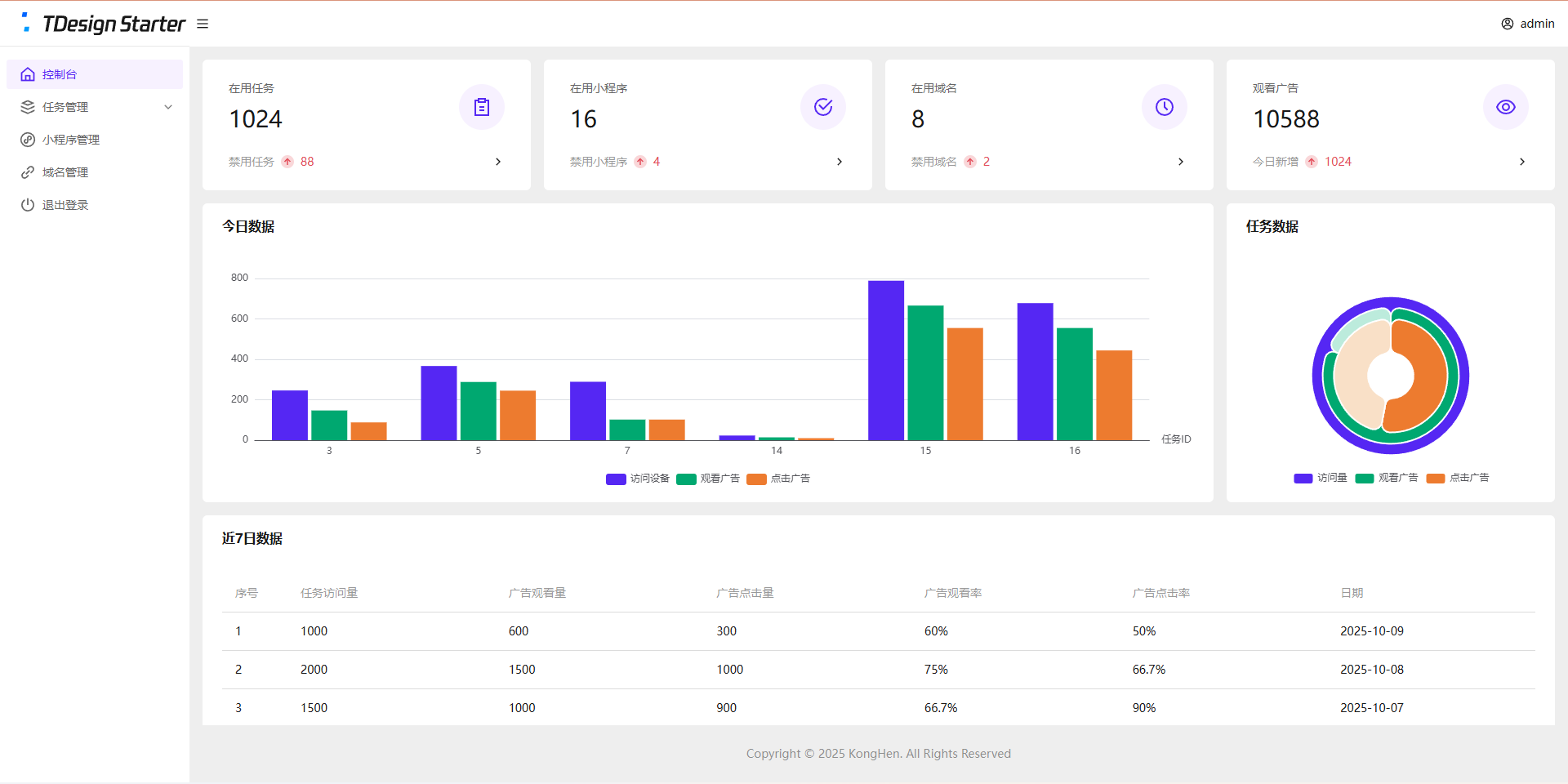问题说明
1. 什么是跨域问题?
跨域问题是由浏览器的同源策略(Same-Origin Policy)引起的一种安全限制。当网页尝试访问不同源(协议、域名、端口任一不同)的资源时,浏览器会阻止这种请求。
2. 同源策略定义
两个URL在以下三个方面完全相同时才属于同源:
- 协议(Protocol):http、https等
- 域名(Domain):www.example.com
- 端口(Port):80、443等
3. 常见的跨域场景
// 同源示例
http://example.com/app1 --> http://example.com/app2 // 同源
// 跨域示例
http://example.com --> https://example.com // 协议不同
http://test.example.com --> http://api.example.com // 域名不同
http://example.com:80 --> http://example.com:8080 // 端口不同4. 浏览器端表现
// 预检请求
Access to XMLHttpRequest at 'http://api.example.com' from origin 'http://test.example.com' has been blocked by CORS policy: Response to preflight request doesn't pass access control check: No 'Access-Control-Allow-Origin' header is present on the requested resource.
// 正式请求
Access to XMLHttpRequest at 'http://api.example.com' from origin 'http://test.example.com' has been blocked by CORS policy: No 'Access-Control-Allow-Origin' header is present on the requested resource.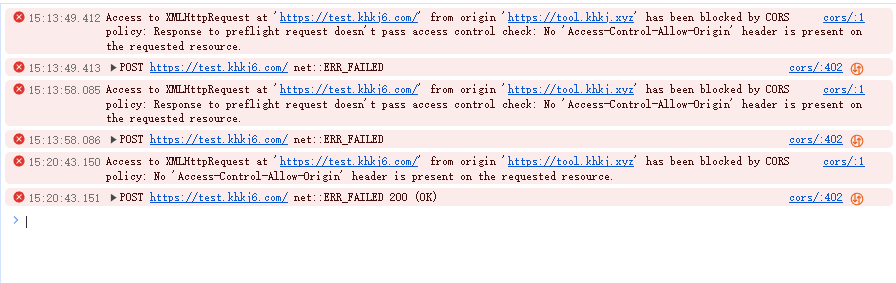
跨域检测
跨域检测工具:跨域测试工具
解决方法
1. 服务端配置允许跨域(后端属于自己)
基于宝塔面板配置
最新版宝塔面板(11.0.0+)
最新版宝塔配置非常简单,直接在站点设置里开启允许跨域即可。
配置步骤:
- 打开宝塔面板“网站”,点击对应的站点
- 点击“其他设置” - “跨域访问CORS配置” - “状态” - 开启 - “保存” 即可

低版本宝塔面板(< 11.0.0)
低版本需要修改站点的配置文件,略微麻烦。
配置步骤:
- 打开宝塔面板“网站”,点击对应的站点
- 点击“配置文件”,添加以下内容即可
# 解决跨域问题--START
add_header Access-Control-Allow-Origin *;
add_header Access-Control-Allow-Methods GET,POST,OPTIONS,PUT,DELETE;
add_header Access-Control-Allow-Headers DNT,User-Agent,X-Requested-With,If-Modified-Since,Cache-Control,Content-Type,Range,Authorization;
add_header Access-Control-Expose-Headers Content-Length,Content-Range;
location / {
# 处理 OPTIONS 预检请求
if ($request_method = 'OPTIONS') {
add_header Access-Control-Allow-Origin *;
add_header Access-Control-Allow-Methods GET,POST,OPTIONS,PUT,DELETE;
add_header Access-Control-Allow-Headers DNT,User-Agent,X-Requested-With,If-Modified-Since,Cache-Control,Content-Type,Range,Authorization;
add_header Access-Control-Expose-Headers Content-Length,Content-Range;
add_header Access-Control-Max-Age 1728000;
add_header Content-Type text/plain;
add_header Content-Length 0;
return 204;
}
}
# 解决跨域问题--END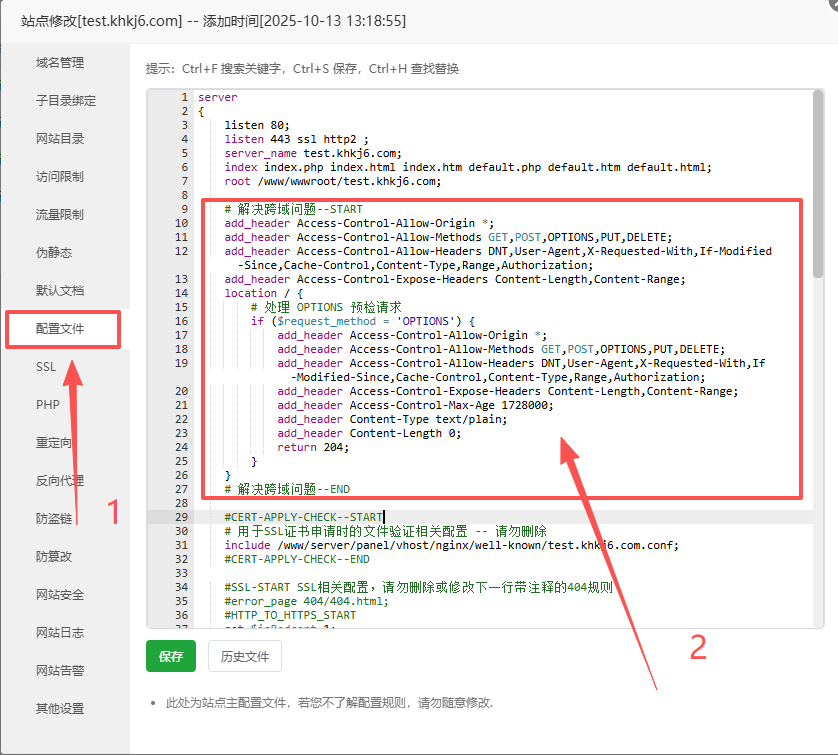
存在的问题
需要删除自己代码里的允许跨域配置,否则会出现跨域冲突,出现错误。
// 配置冲突
Access to XMLHttpRequest at 'https://test.khkj6.com/' from origin 'https://tool.khkj.xyz' has been blocked by CORS policy: The 'Access-Control-Allow-Origin' header contains multiple values '*, *', but only one is allowed.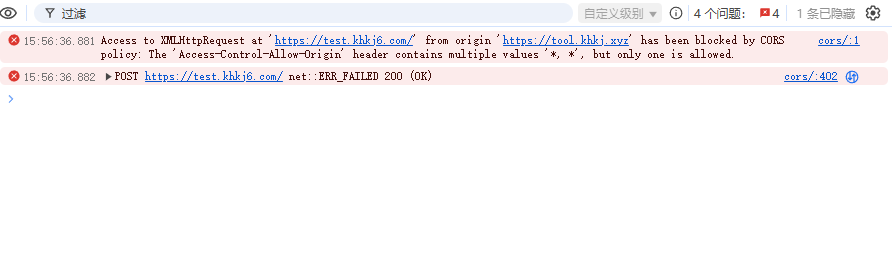
2. 使用代理(服务端不属于自己)
跨域是浏览器端检测请求不同源,对请求进行拦截,所以,只要不使用浏览器发送请求就可以解决。
使用自己同源的域名或配置了允许跨域的域名进行代理
以下提供最基础的php演示
$ch = curl_init();
// POST 数据
$postData = [
'name' => '张三',
'email' => 'zhangsan@example.com',
'age' => 25
];
curl_setopt_array($ch, [
CURLOPT_URL => "https://api.example.com/users",
CURLOPT_RETURNTRANSFER => true,
CURLOPT_POST => true,
CURLOPT_POSTFIELDS => http_build_query($postData), // 表单格式
CURLOPT_HTTPHEADER => [
'Content-Type: application/x-www-form-urlencoded',
]
]);
$response = curl_exec($ch);
$httpCode = curl_getinfo($ch, CURLINFO_HTTP_CODE);
curl_close($ch);
echo "状态码: " . $httpCode . "\n";
echo "响应: " . $response;使用非浏览器发送请求
在app、小程序等环境中,不会出现跨域问题。
3. 浏览器禁用安全策略(仅开发环境)
--disable-web-security --user-data-dir=文件夹路径配置步骤:
以chrome浏览器为例
- 在任意位置创建一个文件夹(用于存储禁用安全策略的浏览器数据)
示例路径:C:\MyChromeDevUserData
完整代码:--disable-web-security --user-data-dir=C:\MyChromeDevUserData
- 复制文件夹路径
- 找到
chrome的安装目录 - 为
chrome.exe创建快捷方式 - 打开创建的快捷方式的属性
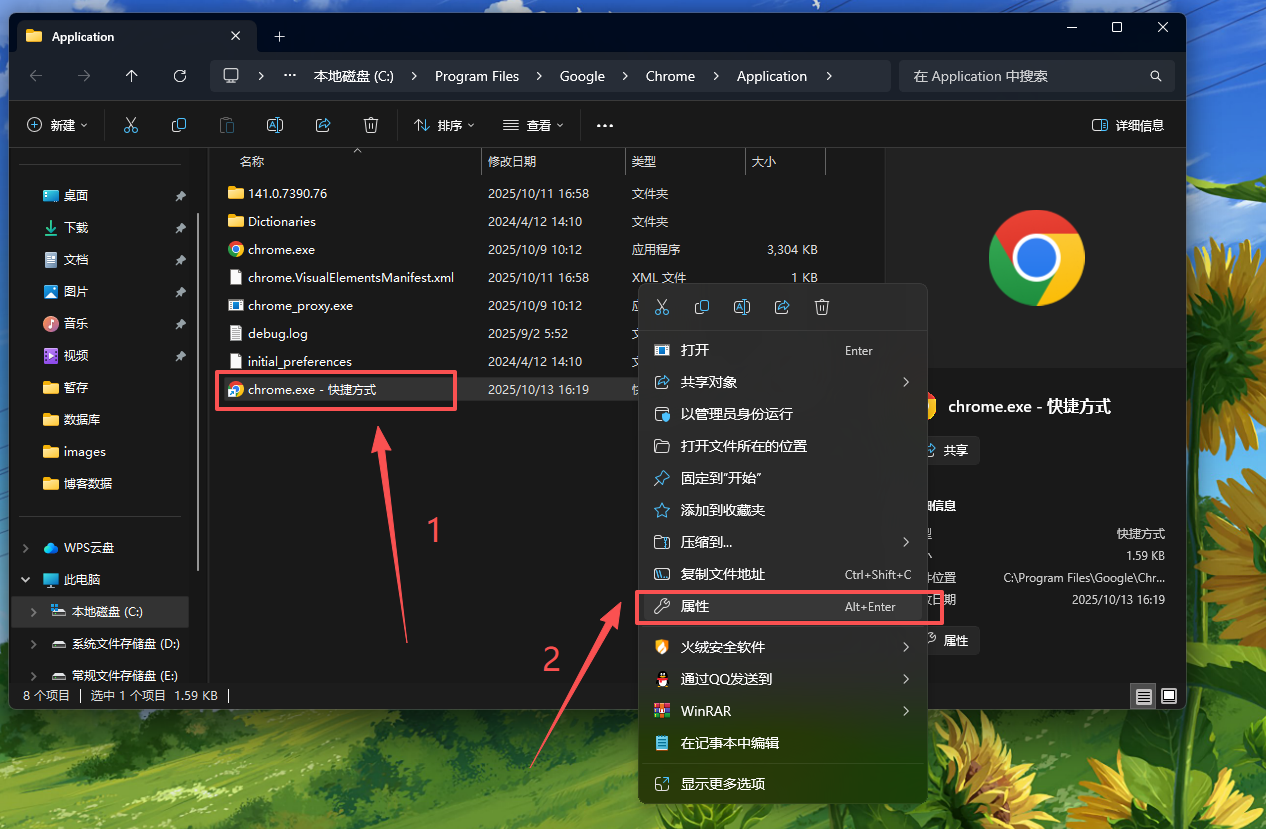
- 在属性 -
目标后方添加代码
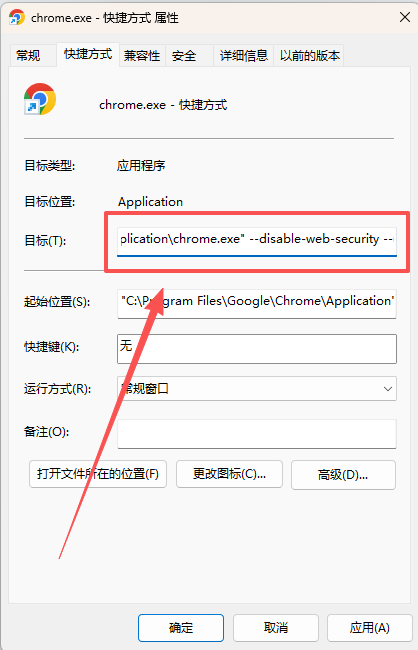
- 使用新建的快捷方式进入,不会触发跨域问题